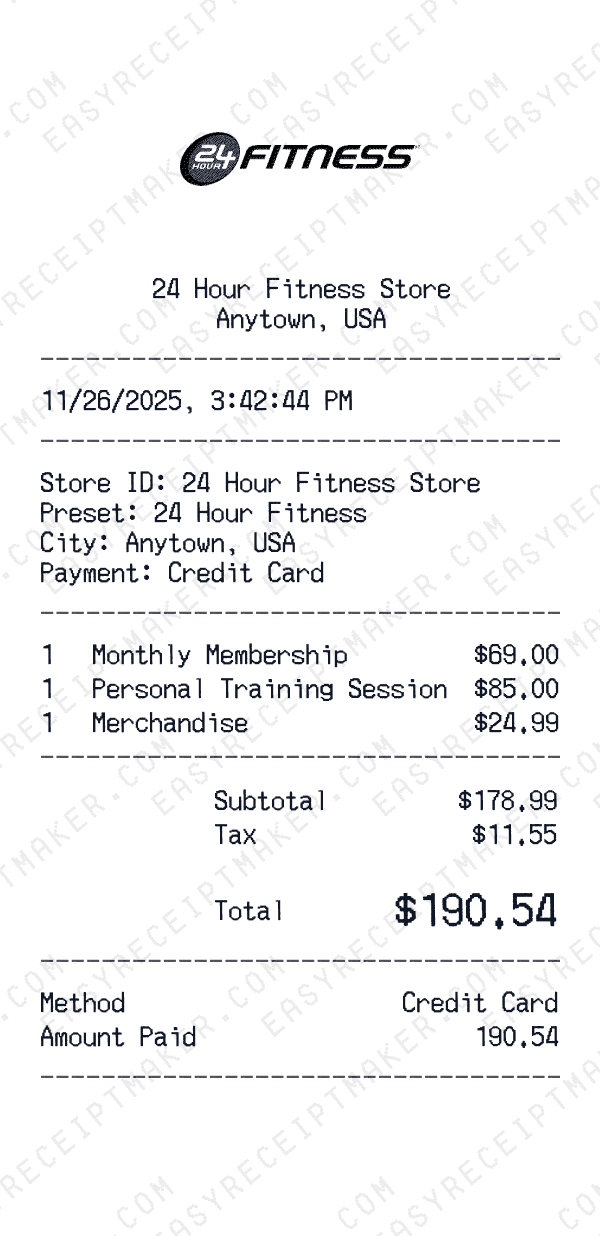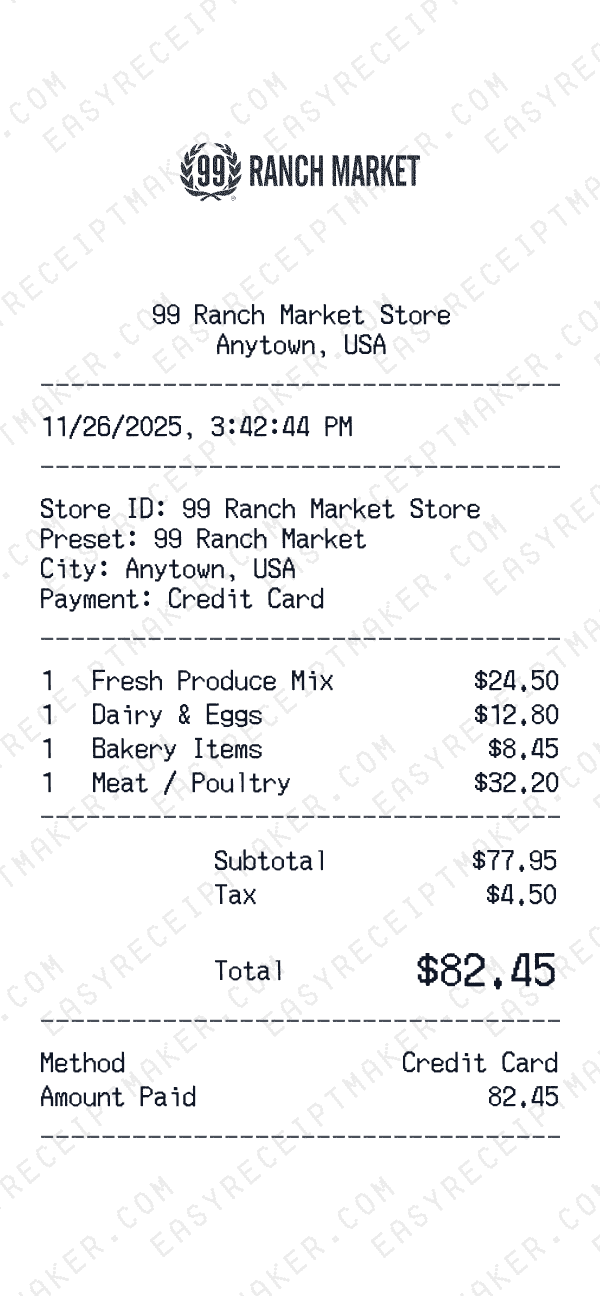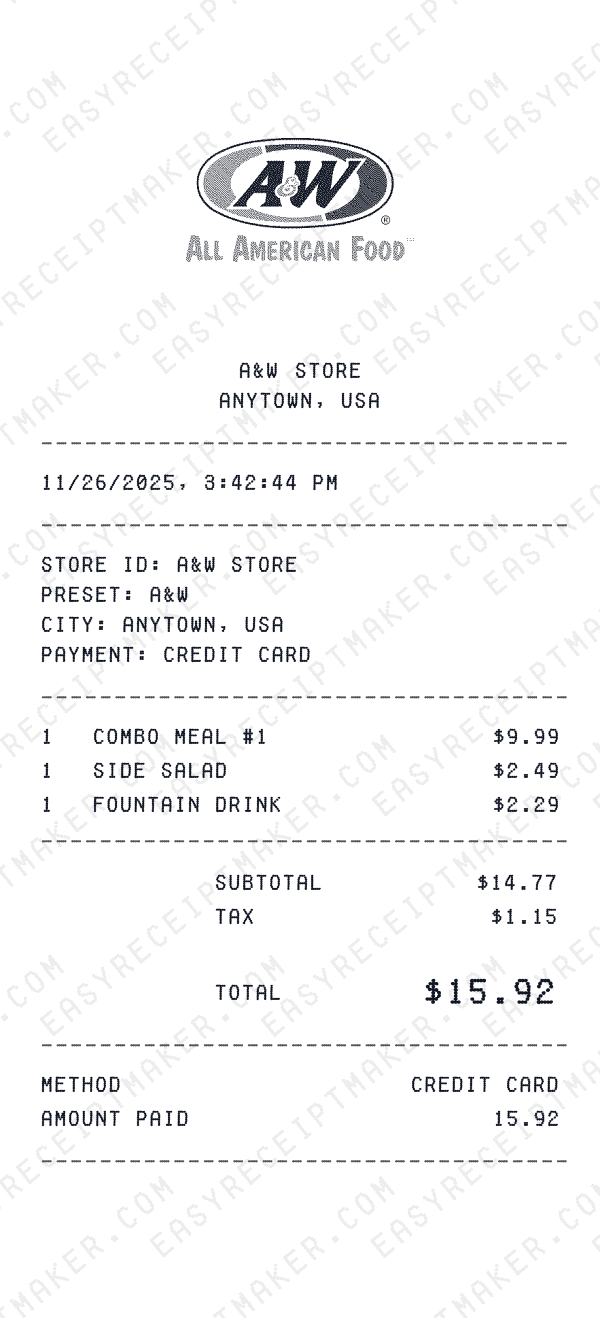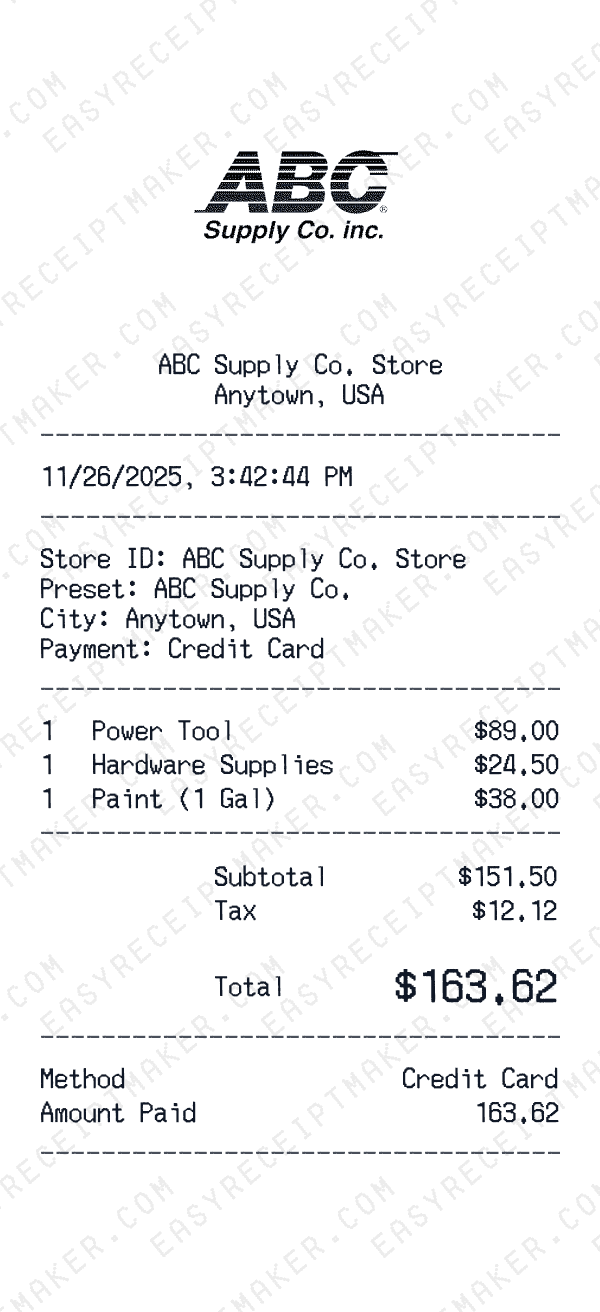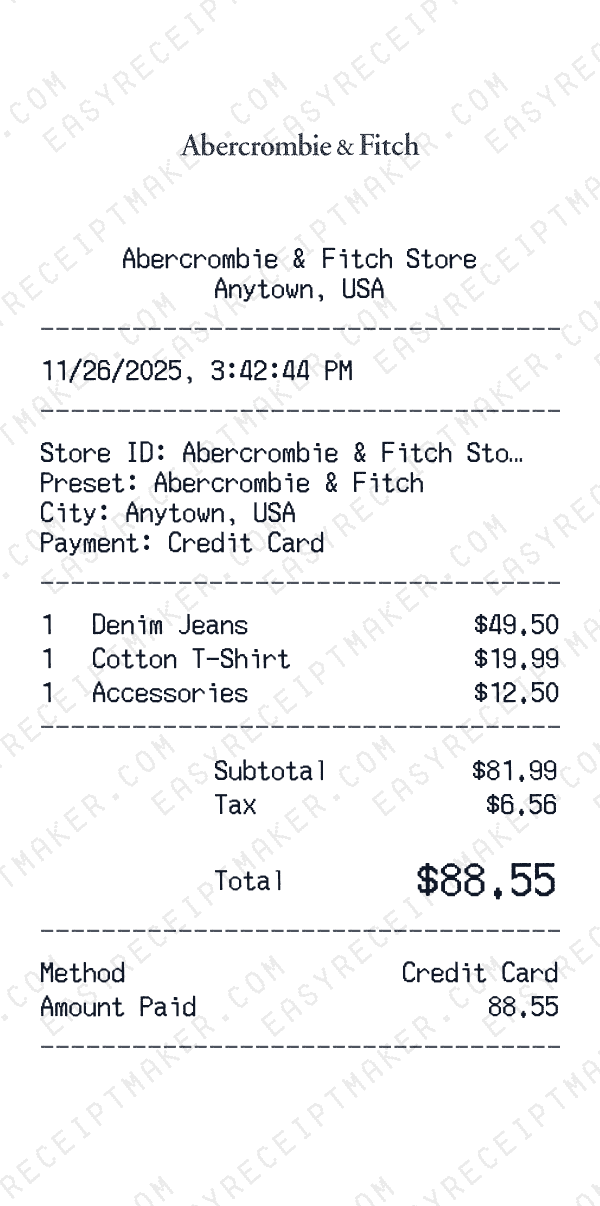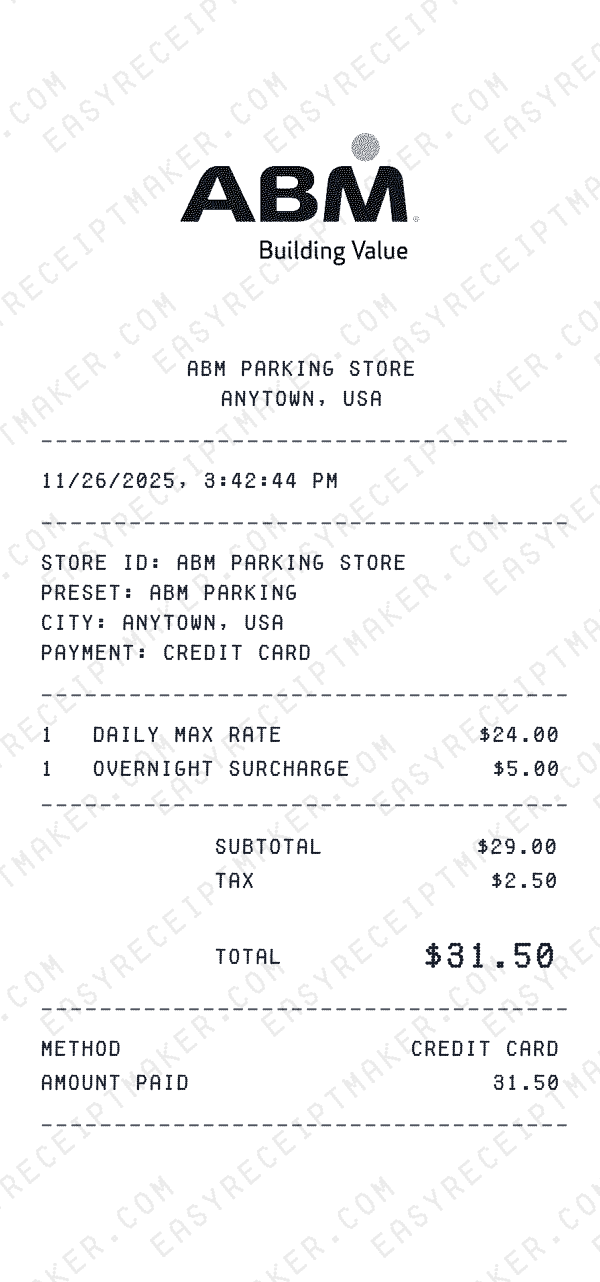Create receipts for your creative projects
Need a receipt for a creative project? Our free receipt generator lets you design detailed, professional-looking receipts in minutes. Whether you are a filmmaker creating props, a designer building UI mockups, an educator developing training materials, or a game developer adding detail, this tool makes it easy to produce polished receipts for any creative need.
Unlike simple spreadsheet templates, this tool generates a receipt with professional POS-inspired formatting. You can customize the store branding, tax lines, and payment details to create polished receipts perfect for entertainment, design projects, and personal use.
Instructions
1. Enter the store details: Fill in the merchant's name, complete address, and contact information. Accurate location data adds detail to the receipt design.
2. Add line items: Enter the quantity, description, and price for each item purchased. Be as descriptive as possible. For a gas receipt, list "Regular Unleaded" and the number of gallons. For a restaurant meal, list "Lunch Combo with Drink." The generator will automatically handle the math for you.
3. Set tax and payment info: input the sales tax amount or percentage relevant to the purchase location. Then, specify the payment method (e.g., "Cash," "Amex x1002") to ensure consistency in your receipt design.
Benefits of using a receipt generator
Digital receipts are high-quality and easy to use in any project. Whether you need a receipt image for a film scene, a website mockup, or a presentation, our generator produces crisp, professional results with POS-inspired formatting.
This tool is designed for creative projects, entertainment, and personal use. Use it to create mockups for design projects, props for productions, or receipt images for any creative endeavor.
Ready to create your receipt? Fill out the fields above, preview your receipt, and download the high-resolution image instantly. No account or payment is required to generate standard receipts, making this the fastest way to get your creative project moving.