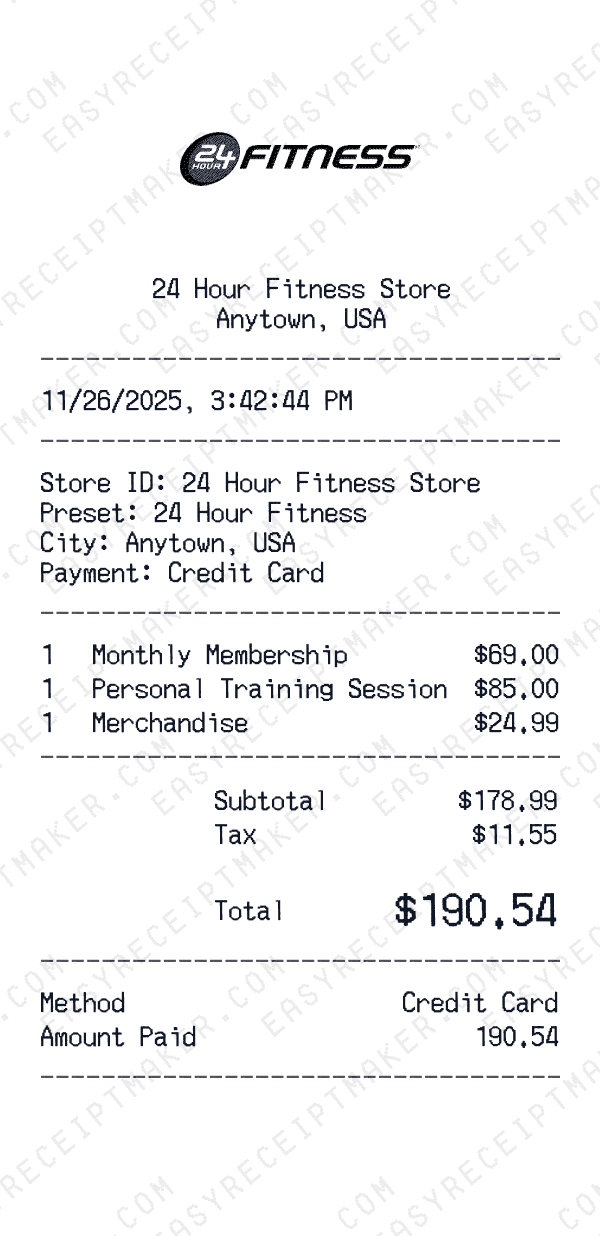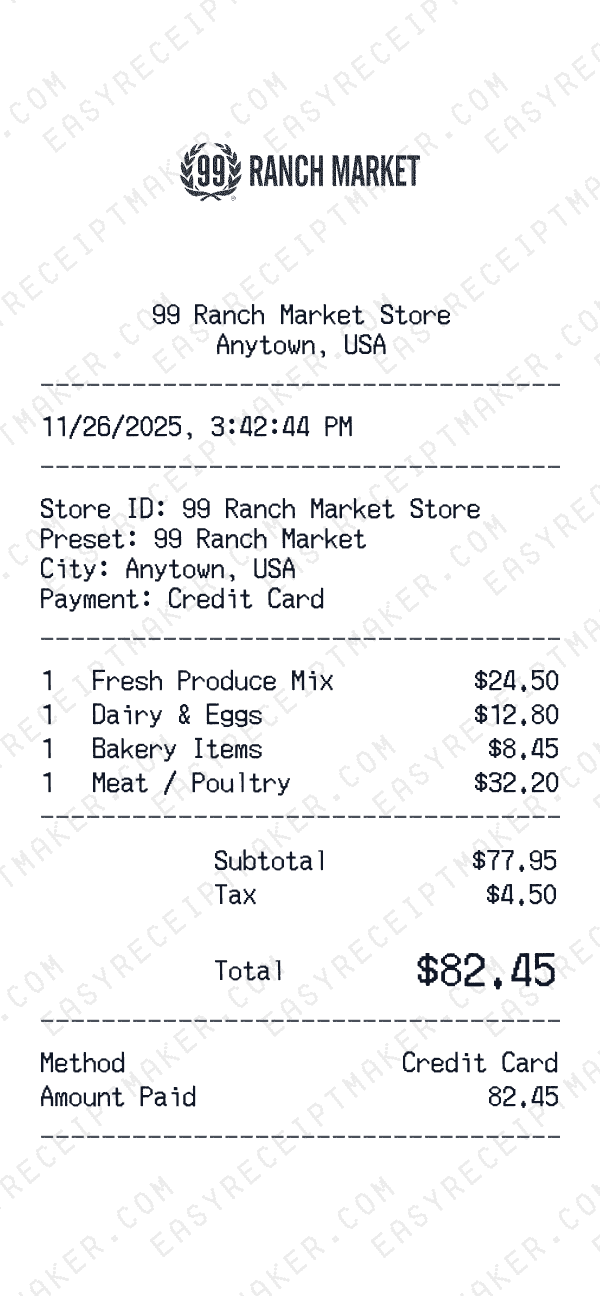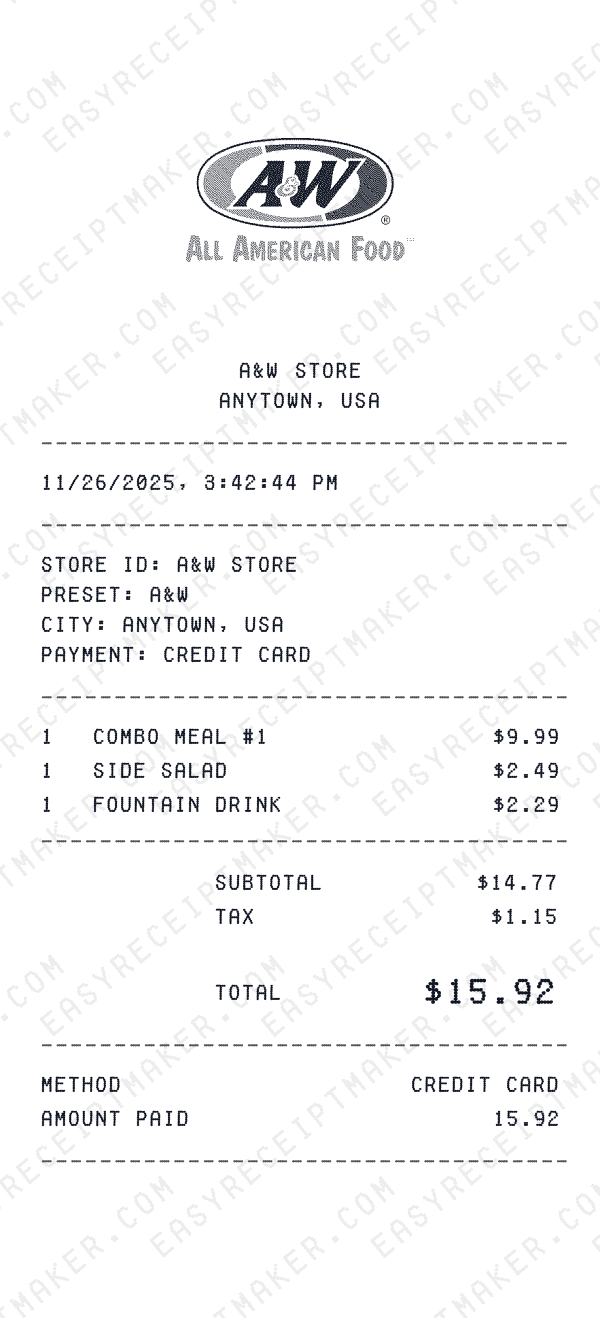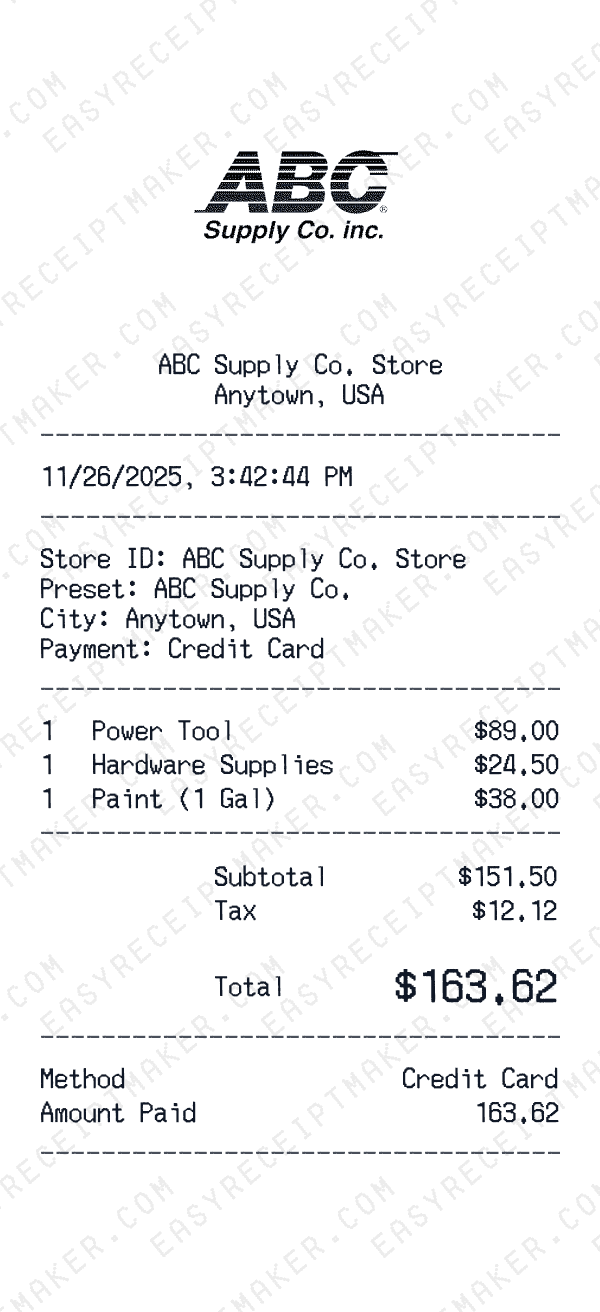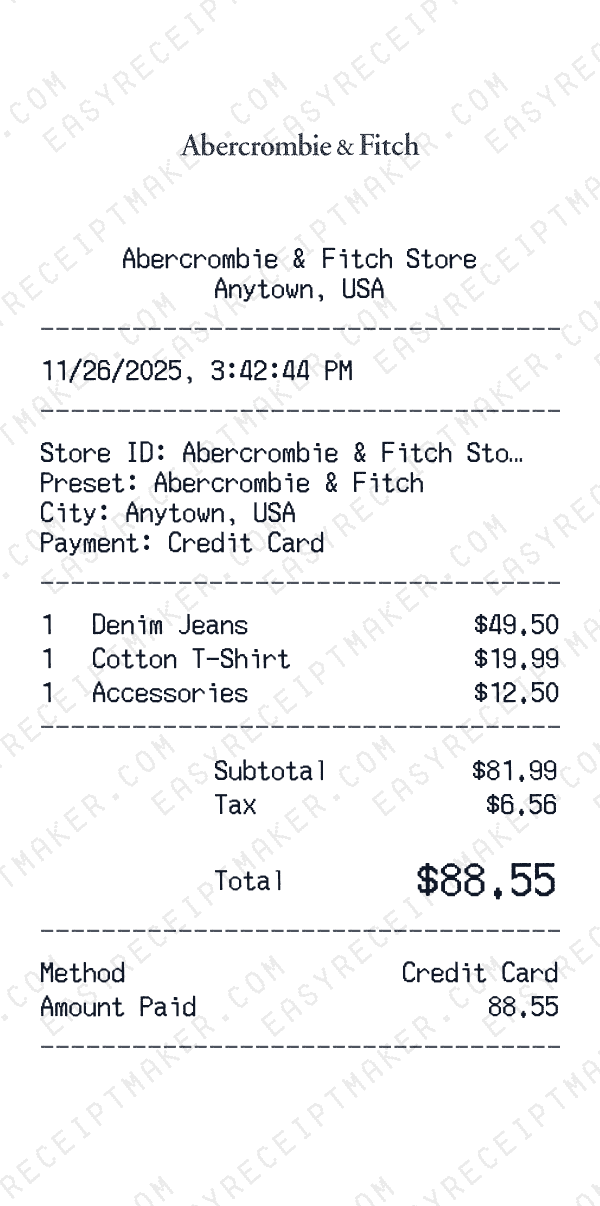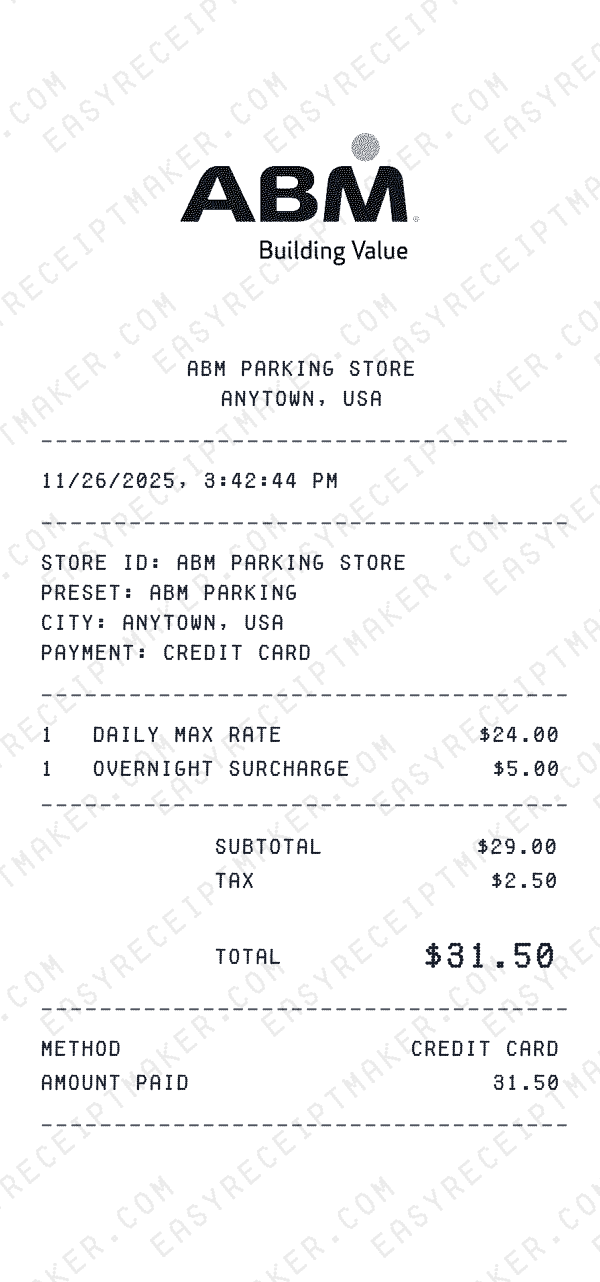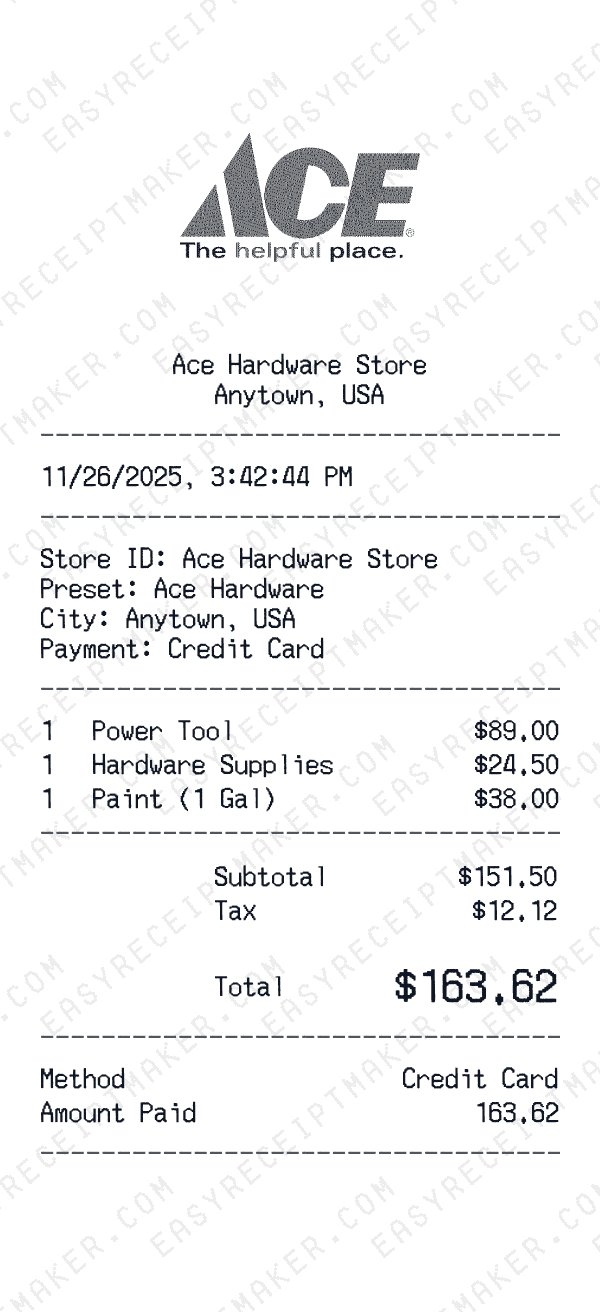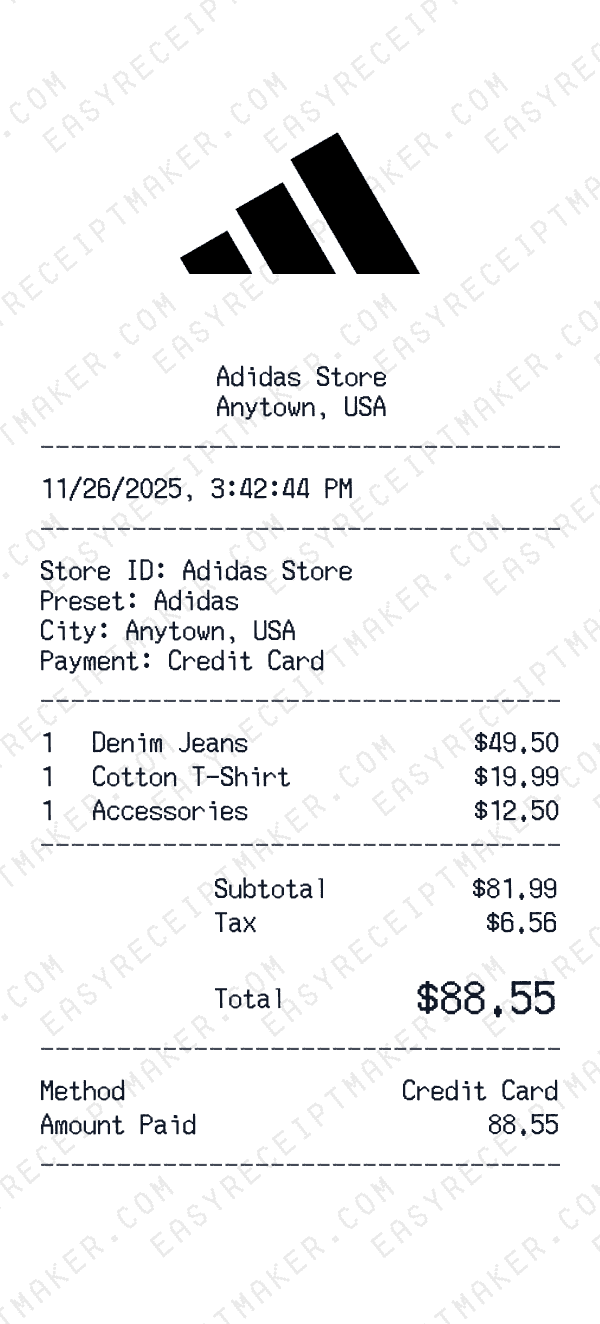Replace your lost receipt
Did you lose your receipt for a critical transaction? Use this template to reconstruct the expense for your records. Managing finances requires a paper trail, but life happens—receipts get lost, damaged, or discarded by mistake. Whether you need to substantiate a tax deduction for gas mileage (Shell, Chevron), clear a corporate credit card charge for a client dinner, or prove a purchase from a major retailer like Walmart or Target, our receipt generator provides a reliable way to recreate missing documentation.
A generic Word document often raises questions during audits. This tool creates receipts that look authentic, with the correct layout, fonts, and details you would expect from a retail or service business. By providing itemized proof of purchase, you can support your financial claims with confidence.
Instructions
1. Enter the store details: Provide the vendor's name, address, website, and phone number. If you have it, adding a store logo (or using our AI logo suggestions) adds a layer of professionalism to the document.
2. Add line items: Break down the transaction item by item. List the product names, SKUs (if known), unit prices, and quantities. For a gas receipt, include the pump number and fuel grade. This level of detail demonstrates that the expense was for legitimate business purposes rather than personal items.
3. Set tax and payment info: Input the correct tax amount and the final total. Ensure the payment method section reflects how you actually paid (e.g., "Credit Card **** 5678"), so it aligns with your bank records.
Why choose an online receipt generator?
Speed and accuracy are key. Manually formatting a receipt in design software can take hours. Our generator handles the layout, spacing, and calculations instantly. You simply plug in the data, and the tool produces a polished result. It is also ideal for small businesses that need to issue receipts to customers but don't have a complex POS system—just create, download, and email the receipt on the spot.
This tool helps you stay organized, ensuring compliance and maintaining a clean financial history. It's also great for creative projects, entertainment, and personal use.
Start by selecting a template that matches your needs, fill in the required fields, and download your receipt today. Keep your expense reports moving and your records audit-ready.