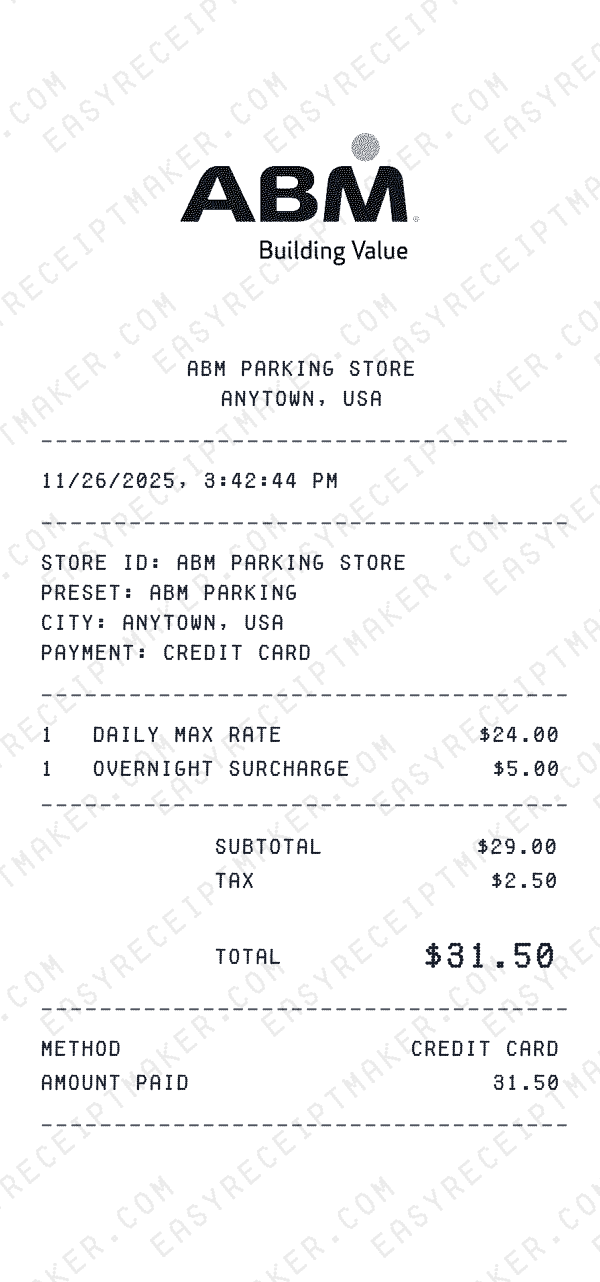Parking & tolls
Parking Receipt Template
Recreate lost parking receipts for business travel and client visits. Generate parking tickets with location, time, duration, and payment details.
Replace your lost parking receipt
Did you lose your parking receipt or ticket after a business meeting or client visit? Whether it's a small paper stub that fell out of your pocket, a pay-by-phone confirmation you never saved, or a receipt that faded before you could file your expense report, missing parking receipts can delay reimbursements and complicate travel deduction claims. Our parking receipt template helps you reconstruct the expense for your records with all required details: parking facility name and location, date and time, duration, hourly or flat rate, and payment method. The generated receipt mirrors the format of real parking tickets and garage receipts, making it suitable for corporate expense systems and IRS documentation.
Parking receipts are one of the most commonly lost expense documents. The small thermal paper slips are easy to misplace, and digital pay-by-phone confirmations often get buried in text messages or emails. When you need to reconstruct a parking charge, the IRS Cohan Rule allows you to estimate transportation-related expenses when original records are unavailable, provided you have supporting evidence like credit card statements, calendar appointments, or GPS location data showing your parking location and time. This receipt generator helps you create clean, professional documentation that pairs with your supporting evidence to complete your expense trail.
How to create a parking receipt
Start by entering the parking facility name and address. This could be a parking garage (like LAZ Parking, SP+, or ParkWhiz), a surface lot, a metered street parking zone, or an airport parking facility. If you're unsure of the exact facility name, check your credit card statement for the parking operator or use Google Maps to identify the garage or lot nearest to your destination. Next, add the date and time you parked and the date and time you exited. If it was a short stay for a client meeting, the duration might be 2-3 hours; for all-day airport parking, it could be several days.
Now enter the parking rate and charges. For hourly or metered parking, enter the rate per hour and the total hours parked—the tool will calculate the subtotal. For flat-rate or daily parking, enter the flat fee directly. Add any applicable taxes or service fees—some cities charge sales tax or parking facility fees on top of the base rate. If you used a parking app like ParkMobile, ParkWhiz, or SpotHero, include any convenience fees in your total. Select your payment method (credit card, parking app, or cash), then download your parking receipt as a high-resolution image. Attach it to your expense report along with your credit card statement and a note about the business purpose of the trip.
Why parking receipts matter for business travel expenses
Parking is a deductible business expense when you drive to client meetings, job sites, conferences, or other work-related destinations. The IRS allows you to deduct actual vehicle expenses—including parking and tolls—in addition to mileage, or you can take the standard mileage deduction and add parking costs on top of it. Either way, you need receipts to substantiate your parking expenses, especially for higher-cost items like airport parking or multi-day garage fees.
Corporate expense policies also require detailed parking receipts. Finance teams need to verify that parking charges align with approved business trips and client visits. A reconstructed parking receipt with specific location, date, and duration makes it easy to cross-reference with your calendar, meeting notes, and mileage logs. When your receipt shows parking near a client's office building during the same time as a logged sales meeting, approvers can quickly validate the expense and process your reimbursement. Without a proper receipt, small parking charges can be rejected or require lengthy explanations, delaying your entire expense report.
Common scenarios for lost parking receipts
Many drivers lose parking receipts immediately after paying. You insert your ticket at the pay station, grab your validated ticket to exit, and then toss the receipt in the cupholder or trash without thinking. By the time you need to file your expense report days or weeks later, the receipt is long gone—crumpled, faded, or thrown away during your next car cleaning. Thermal paper parking receipts fade even faster than gas station receipts, often becoming illegible within days when exposed to heat or sunlight.
Another common issue: digital parking payments. Many cities and parking facilities now use apps like ParkMobile, ParkWhiz, SpotHero, or PayByPhone. You pay through the app, and a confirmation is sent via email or text—but those digital receipts are easy to overlook or delete. Months later, when you're filing taxes or expense reports, finding a text message or email from a parking app is nearly impossible. Your credit card statement shows the charge, but doesn't include details like parking location, duration, or hourly rate—all required for proper expense documentation. Reconstructing the parking receipt with accurate location and time details fills this gap and keeps your records complete.
Best practices for parking receipt documentation
To make parking receipt reconstruction as accurate as possible, start with your credit card or bank statement. The statement shows the exact charge amount, transaction date, and often the name of the parking operator or facility. Next, check your calendar to identify the business trip or client meeting that required parking. If you have GPS location tracking enabled on your phone (Google Maps Timeline or Apple location history), review your location data to pinpoint where you parked and for how long.
When estimating parking rates, check the facility's current rate card online or use parking apps to see typical prices for the area and time of day. Downtown business district parking is usually much more expensive than suburban lots, and event or airport parking commands premium rates. If your reconstructed total matches your credit card charge exactly or within a dollar, your documentation is solid. Attach your bank statement, calendar entry, and mileage log to your reconstructed parking receipt to provide the full context finance teams and auditors need to approve your parking expense confidently. This complete package demonstrates that the parking was business-related and properly documented, even though the original receipt was lost.
Get started in 1 minute
Ready to create your receipt?
Choose a template, customize the details, and download your receipt instantly. No account required.